No Products in the Cart
We hear you! Your feedback drives how we improve. With that in mind, we're thrilled to announce an exciting new update for your Atom projector. This update, version V11.1.0.81, brings a range of improvements designed to enhance your entertainment experience.
Duration: About 5 minutes
Updates: New features, enhancements, and bug fixes
Notes: This update is recommended for ALL users. When your projector is connected to the internet, you’ll receive the update alert. For first-time Atom users, the upgrade will be automatically completed after connecting to the Internet in the startup wizard.
The biggest highlight is the introduction of the real-time keystone correction function. This feature automatically adjusts the projected image for a perfectly rectangular picture at all time, eliminating those annoying trapezoidal distortions. To enable real-time keystone correction, please go to Settings > Projector > Image Correction > Advanced, and enable Auto Keystone Correction After Movement.
For users who love watching movies from all angles, we've got you covered. The update enhances auto-focus and keystone correction capabilities, ensuring a crisp and accurate picture even when your projector is tilted at more than 45 degrees with the exclusive gimbal stand installed.
We've also addressed some impactful issues.
3D Mode: Resolved anomalies that occasionally occurred while using 3D functions.
Auto-Focus & Keystone: Fixed a bug that caused these features to malfunction on some occasions.
Hulu Playback: We've squashed the pesky issue that prevented Hulu videos from playing on your Atom projector.
Additional Enhancements: The update addresses other minor bugs for a more stable and enjoyable user experience.
The update will be delivered over-the-air (OTA) directly to your projector. Just ensure your projector is connected to the internet, and you’ll receive the alert and release note as shown below. Choose Release Notes > Download. The whole update process will take about 5 minutes, please wait patiently. For first-time Atom users, the upgrade will be automatically completed after connecting to the Internet in the startup wizard.


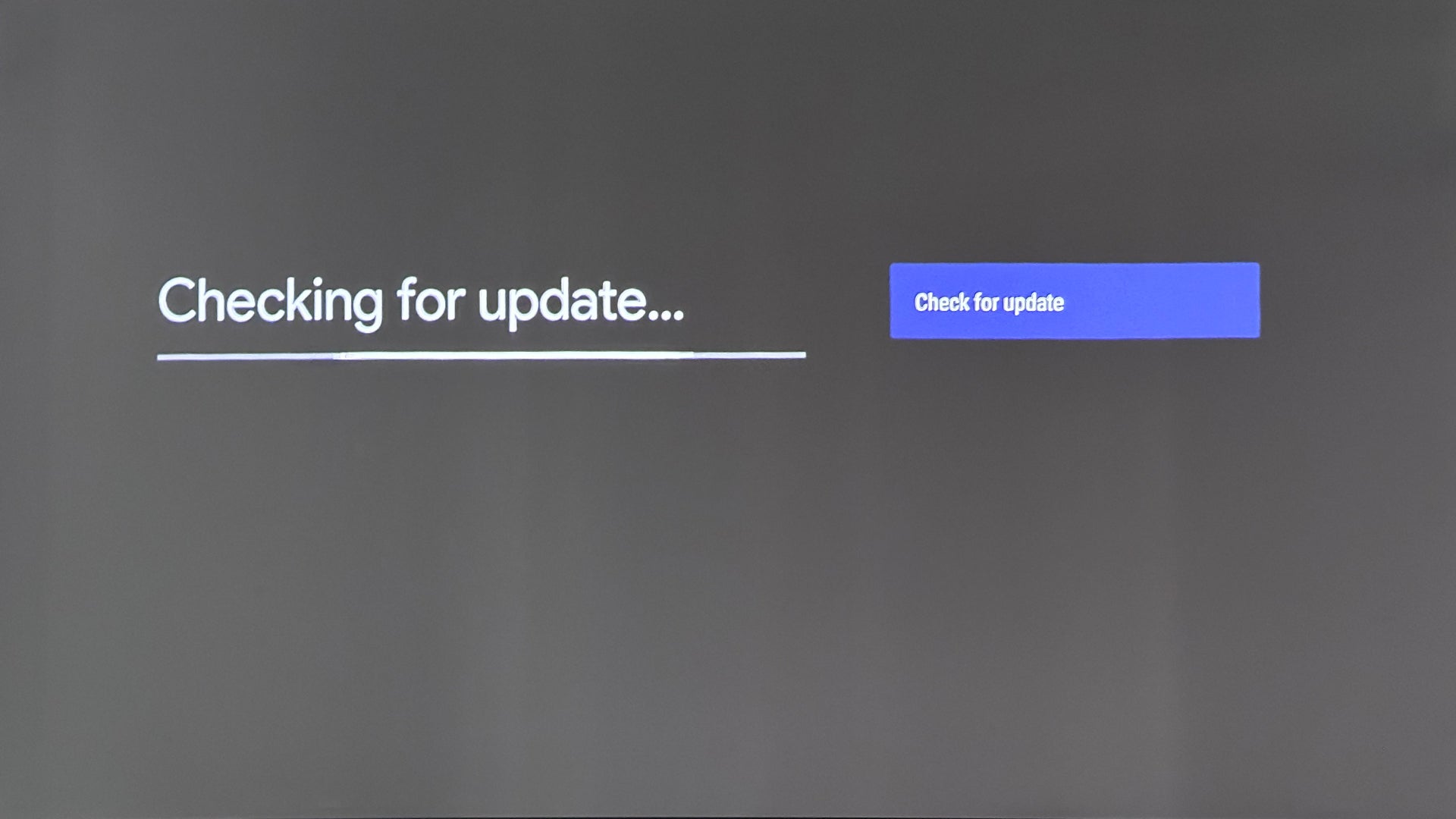
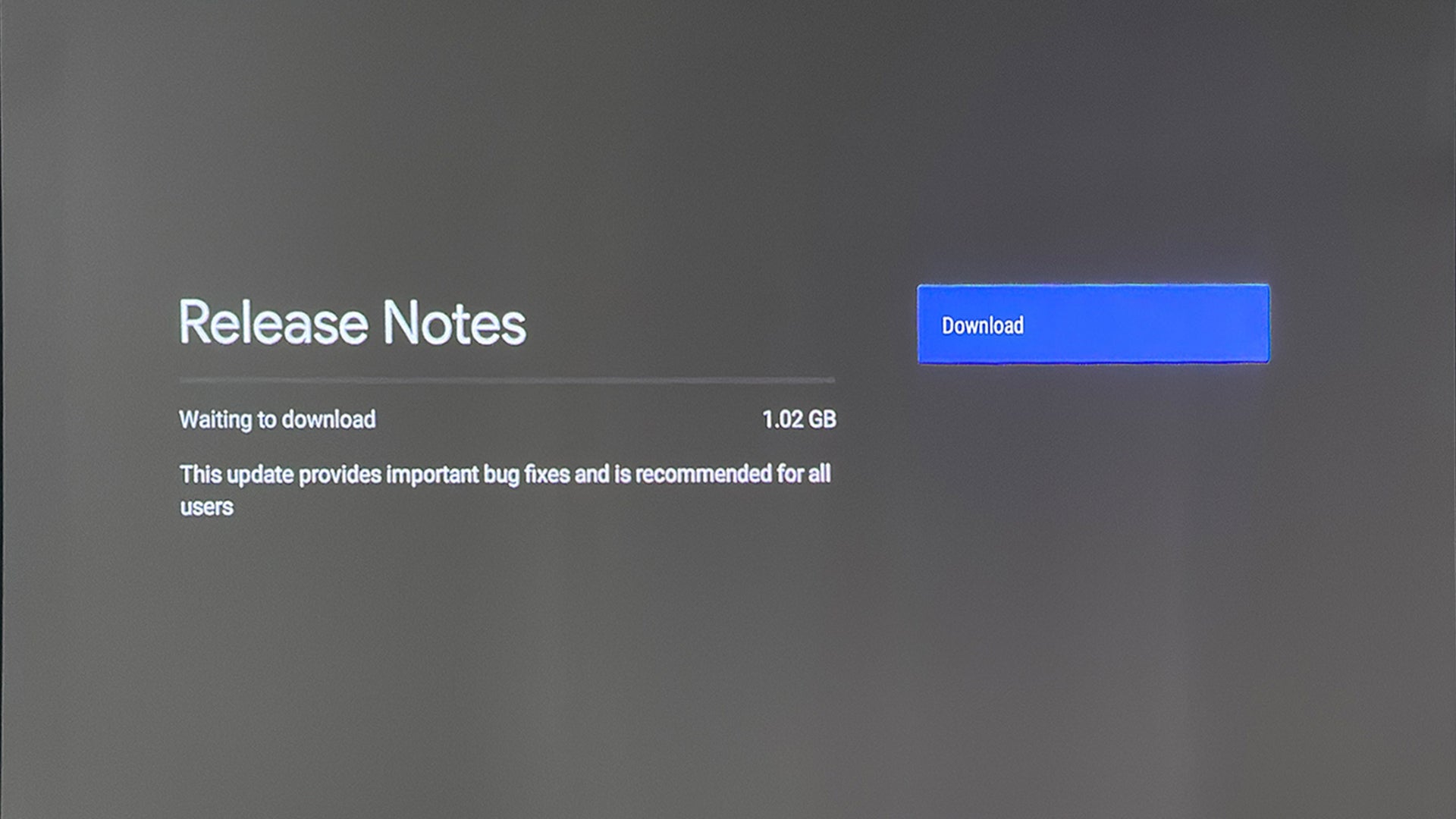
We're confident that this update will significantly elevate your home entertainment experience. If you have any questions or encounter any issues after installing the update, please don't hesitate to contact our friendly customer support team.
Happy projecting!